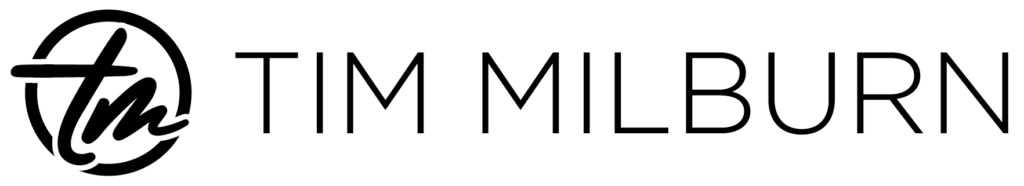Image by Free Photos from Pixabay
The Coronavirus pandemic has brought with it a raft of different challenges for businesses to quickly learn how to adapt to.
While your business probably never had a contingency plan in place for how it would continue to operate during a global pandemic, you will no doubt have had to find solutions quickly.
For many businesses, this has meant asking employees to work from home.
While there are fringe benefits that come with working from home, there are also problems. The biggest of the setbacks associated with remote working is the security risks.
In this article, we’ll discuss the security risks of a remote workforce and how you can protect yourself.
Make Use Of A Managed Service Provider
To ensure your business is kept safe at all times, even when your employees are working from home, you should make use of a managed service provider.
A managed service provider is an outsourced IT support company that will help your business in a number of ways. The most significant assistance you can get is in your security measures.
An MSP will monitor your network around the clock, looking for signs of attack and vulnerabilities. They’ll carry out the necessary checks to make sure your IT systems are in good health.
To learn more about the services offered by MSPs, see more information here.
Create Virtual Private Networks
One of the biggest threats to your security when working from home comes in the form of an attack on your home network.
Home networks don’t have the same levels of security that your business network probably does. Often home networks run through routers that still have their default password in place. Without additional security, these networks can get hacked very easily.
To protect these home networks, it is possible to create virtual private networks. This will give your network an additional layer of security.
Ask your managed service provider about setting up a VPN.
Use Cloud-Based Technology
If your remote workers are saving their files onto hard disks or external drives, then there is a chance that this data may become corrupted or get lost easily.
It is essential that you have a system in place to backup all data. An even better idea is if all of your remote workers use cloud-based systems in everything that they do.
Cloud-based technology will automatically back up all of the information that your workers are creating. But that’s not all; any other employee that has the right permission can access that data and work on it at the same time. All of the changes will be visible in real-time across all devices, viewing the data. This provides a great platform for your teams to collaborate in an effective way, even when they are miles away from each other.
Because all of the information is backed up to the cloud, it is much safer than local storage. Cloud-storage also benefits from some of the highest levels of security, meaning the data is safe there.
Share this Post