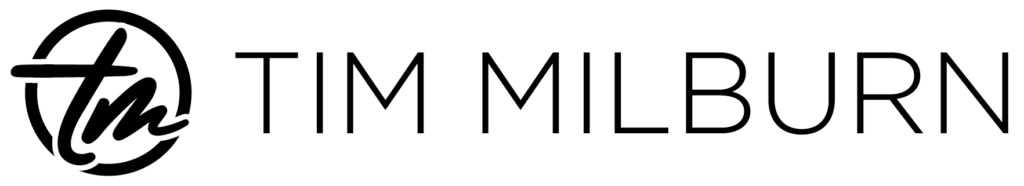I haven’t really used the cameras as much as I’d like on my iPad2. So today, I set the device up on my desk and created a video blog entry (vlog!). After I recorded the video, I edited it on the iPad in the iMovie app.
I learned as I went along. Here’s some of my observations about the process:
1. I stood the iPad up in portrait view. As you can tell, the video would look better and fill the screen with the iPad on it’s side in landscape view. This is how I shoot video with my iPhone. I don’t know why I didn’t shoot the video that way today.
2. The iMovie app functions better in landscape view than in portrait view.
3. It’s a good idea to write out your thoughts before you try to share them on video. I was all over the place until I finally wrote down the three things I really wanted to share about the book.
4. If you’d like to order the book, here’s the link to The Measure of a Leader on Amazon.
5. I had difficulty uploading the video to YouTube or Vimeo from within iMovie. It never really worked. Then I copied the video into the iPad Photo Album and uploaded it to YouTube from there. It took a couple of minutes. I’ll have to investigate this one.
6. I used the front facing camera. As you can see, it’s not the best quality. I actually prefer the videos I can make using my FLIP.
7. Once I uploaded the video to YouTube, I grabbed my laptop and wrote this post. I need to figure out the best way to create the whole thing on the iPad.
All in all, it was a fun experiment. I like the ability to edit the video I shoot on the iPad. iMovie is functional enough to cut and paste clips (with transitions) for the purposes of social media.
Share this Post