I stood in line at the Best Buy in Boise, ID on Friday, March 11 to purchase an iPad2. I got in line around 2:30pm (I was #9). By the time they started passing out numbers at 4:30pm, we had around 100 people in line.
I purchased the 64GB, Wifi-only, black iPad2. I’ll explain why I chose the model with the most memory a little later in the post. Taking a quick poll from those around me in line, this was the model most of us were waiting to buy. The other thing I noticed from my line-mates was most of them were iPad1 owners.
 Walking out of the Best Buy, I was now the proud owner and user of three Apple products. I shared with one of my co-workers that it’s kind of like the story of Goldilocks and the Three Bears. My MacBook is Papa Bear, my iPhone is Baby Bear. And now the family is complete with my iPad – Mama Bear. I guess in this scenario I’d be playing the role of Goldilocks, although I refuse to wear the yellow-haired, pigtail wig. So now, I have the option to choose which machine is “just right” for whatever I’m doing.
Walking out of the Best Buy, I was now the proud owner and user of three Apple products. I shared with one of my co-workers that it’s kind of like the story of Goldilocks and the Three Bears. My MacBook is Papa Bear, my iPhone is Baby Bear. And now the family is complete with my iPad – Mama Bear. I guess in this scenario I’d be playing the role of Goldilocks, although I refuse to wear the yellow-haired, pigtail wig. So now, I have the option to choose which machine is “just right” for whatever I’m doing.
The opening of my iPad was very similar to opening my iPhone or my kid’s iPod Touch. The device sits on top with the cords and booklets nicely packaged below. And of course, I now have two more Apple stickers!
The anticipation to turn it on and start playing with the device is met with the “sync with iTunes” screen. After jumping through the hoops required to add this device to my account, I was ready to go. Here are my random observations…
- This thing is a big iPod Touch.
- It’s a lot better than an iPod Touch because the screen is a lot bigger, sound is bigger, and there’s so much more you can enjoy with the expanded screen real estate.
- It’s fast. Apps pop right up.
- Two cameras! We started playing around with PhotoBooth right away taking pictures and then we shot some video.
- I bought a gray Smart Cover. It connects to the top of the iPad magnetically and lays over the screen. It puts the iPad to sleep when it’s closed and wakes it up when it’s lifted off. While it’s a cool cover, I am a bit concerned about protecting the back and sides of my investment. Right now, I’m thinking I might look at getting a DoDo case.
- I quickly went on the App store and started downloading apps. Here are some of the free ones I added. I love using Hootsuite for interacting with Twitter. Friendly for Facebook is a nice app. Other apps that I downloaded were Adobe Ideas (for doodling), NCAA March Madness, Google Earth, ESPN ScoreCenterXL, USA Today, Google, Netflix, The Weather Channel, Pandora, Kindle, YouVersion Bible, Dropbox, Evernote, and Words With Friends HD (free…let’s play – my username is timage). I run most of these apps on my iPhone. But what an incredibly different experience on the iPad.
- I went ahead and bought some apps as well. I bought Reeder for my RSS feeds (love it on my Macbook & iPhone as well). I bought Keynote for presentations. I also bought both GarageBand & iMovie. All I can say is…Wow! These apps are fantastic on the iPad.I purchased the 64GB model because I knew that the addition of cameras on the iPad would create the need for more storage space. Having the ability to write music and edit video on this device puts it on a whole new level.
- While I’m amazed at all of the things this device does, I know it won’t do everything. For example, I’m typing this post on my MacBook. I can’t type or create on the iPad like I can on the MacBook. At some point, I may get the bluetooth keyboard to be able to type more quickly. I did respond to some tweets and a couple of comments with the iPad. But the onscreen keyboard is not something I want to be typing a four-page paper on.But this is the Mama Bear of my collection. There are tasks where Baby Bear will be just right and others activities where Papa Bear is my go-to device.
- It is an excellent device for consuming media. I watched a movie on Netflix. I’ve set up Home Sharing through iTunes and can access all of the media stored on the MacBook. I love being able to view apps in either landscape or portrait mode. Both views have their benefits. I will be selling my Kindle3 now. Some people have questioned my decision there because the Kindle is a better ebook reader. I agree that the Kindle screen may be easier to read in direct sunlight. But the iPad is easier to read in the dark! I don’t need to lug around two devices. I haven’t fully bought in to reading all of my books digitally. There’s still something about ink on paper.
- I feel absolutely no buyer’s remorse. This is a solid device. Now, I just need to find it because my kid’s keep carrying it around to other parts of the house.
I’d love to hear your recommendations for apps you enjoy or ways you’ve incorporated an iPad into your workflow.
Share this Post
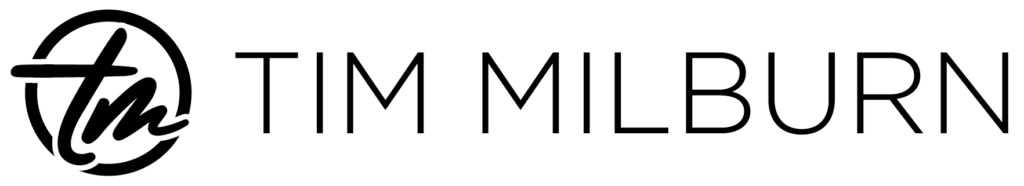
Comments
iAnnotate PDF, SplashTopRemote (amazing realtime video & audio virtual desktop), AirVideo, Car and Driver Magazine (so far all issues are free – awesome if you like cars), Skyfire (watch flash videos on the web), Infinity Blade!, Cut the Rope, Scrabble HD (with free tile rack apps for iDevices – very fun), Need for Speed Shift, Need for Speed Pursuit.
Those are great suggestions. I have some of them on my iPhone. I keep hearing that infinity blade is beautiful on the iPad. I’ll probably check that one out next (which should increase my productivity level).
All of these apps have an optimized iPad version, or are only available for the iPad.
I’m hoping to purchase this for PA’s birthday. Thanks for the insight.
You should check out Wunderlist. Excellent to-do list app. Syncs to the cloud. Also a PC version.
Some great apps for the iPad – Flipboard, TED, OmniFocus, DragonDictation.